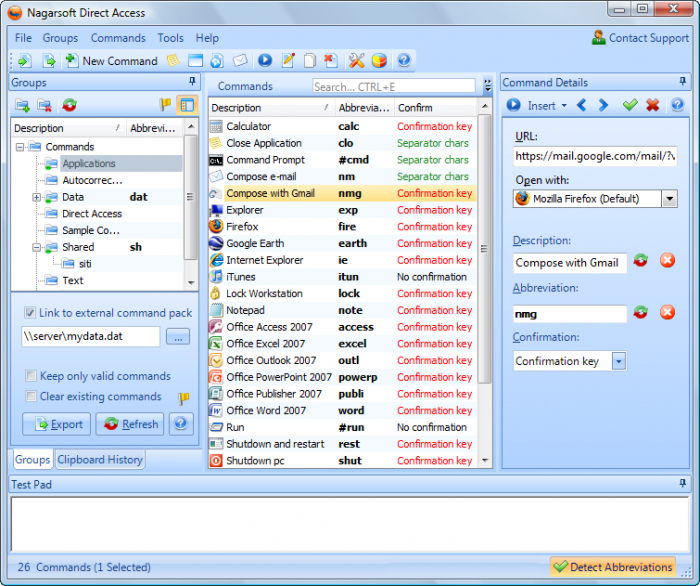Publisher description
Speed up your personal computing experience by reducing time consuming, repetitive task through the use of abbreviations. Imagine typing a piece of correspondence in your favorite word processor and then typing the abbreviation -sign- to affix your closing and signature to the document. You can also use the abbreviation shortcuts to open applications and websites. You can even set up custom menus, for example grouping standard tech support answers or signatures. Whatever application you are using, if you type an abbreviation, Direct Access suggests a command via a tooltip. If you press the SHIFT key, Direct Access performs the command and removes the abbreviation. If you ignore the suggestion and just keep working, the tooltip vanishes. Direct Access is great for tech support, providing you with canned, pre-written and customizable replies that you can enter by just typing a word. The new macro feature provides personalized text when executing a command: you can also enter the current date, special symbols, insert the clipboard contents and, for your convenience, even specify the final cursor position. You can also use Direct Access to perform basic automation tasks using the ability to send special keys combinations to the target application, for example to automatically perform an operation in any program via keyboard shortcuts or fill in forms. Direct Access can be used to perform many tasks quicker and more precisely. For example, you can use it to execute commands by typing user-defined abbreviations across all applications; save time on repetitive tasks: open files, documents, websites, and insert text just by typing a word; open your favorite websites by typing a meaningful name; automatically search the web - Google, Wikipedia or Amazon are just a few keystrokes away; insert the same autotext anywhere - even in applications without built-in autotext; breeze through e-mails using combinations of boiler-plate text.
Related Programs

MS Access Add Data, Text & Characters To Tables So 7.0
Add text in MS Access tables.

MS Access Add Data, Text & Characters Software 7.0
Add text in MS Access tables.

MS Access Extract Data & Text Software 7.0
Extract certain characters from Access dbs.

MS Access Export Table To Text File Software 7.0
Save MS Access tables to text or CSV files.

Text Files to MS Access Import, Export & Convert S 7.0
Load text files (or csv files) to MS Access.